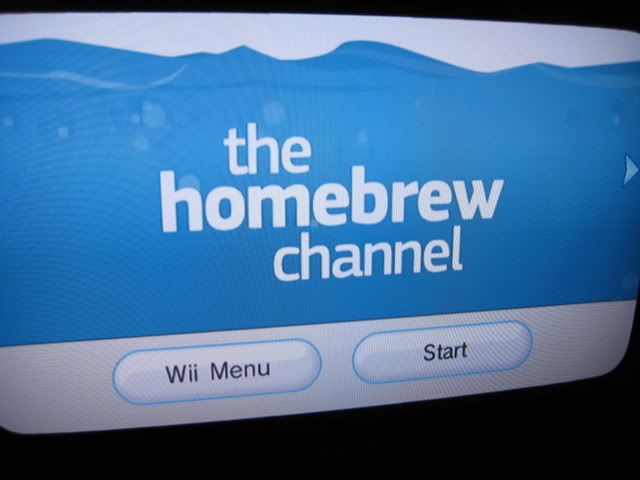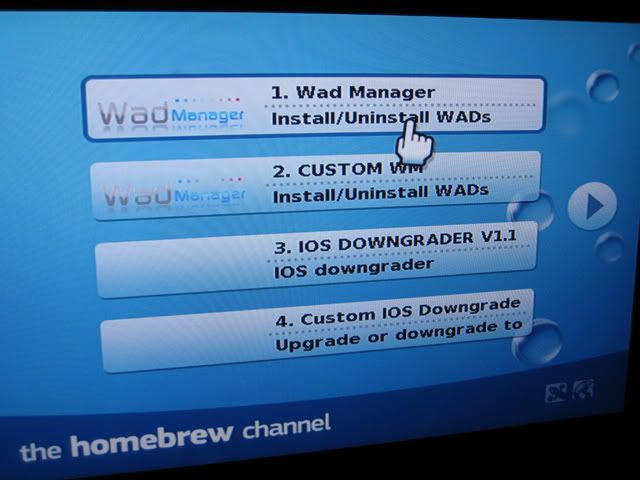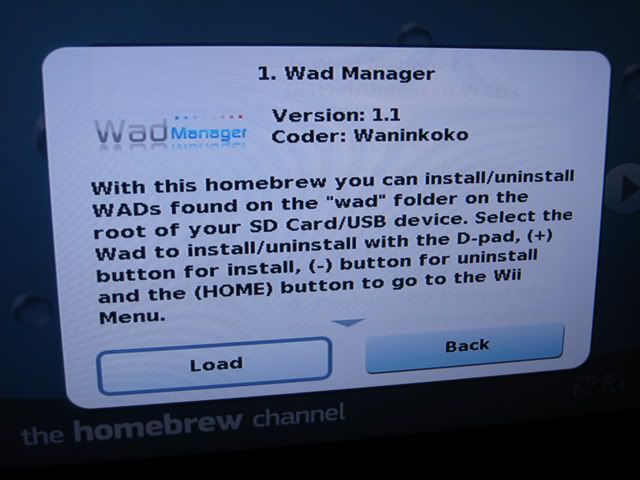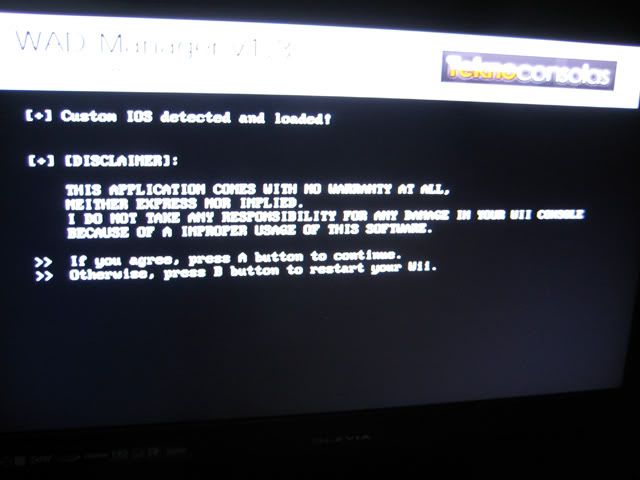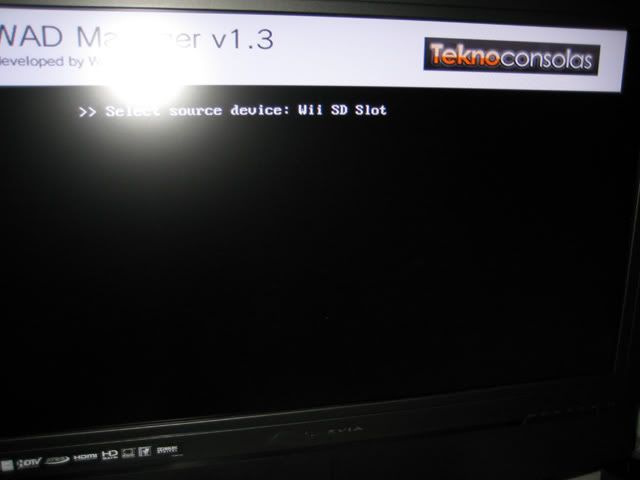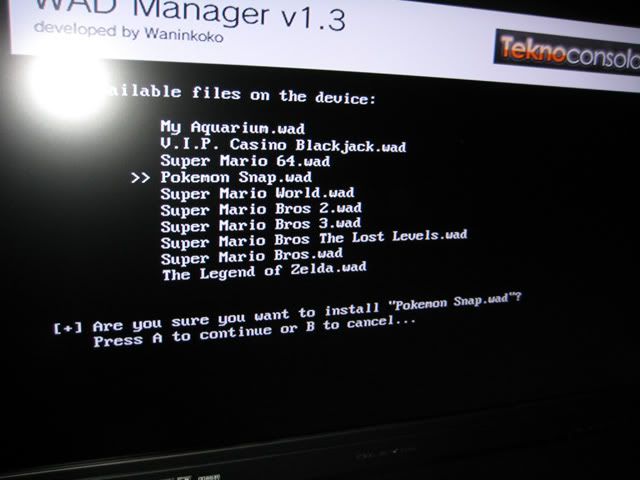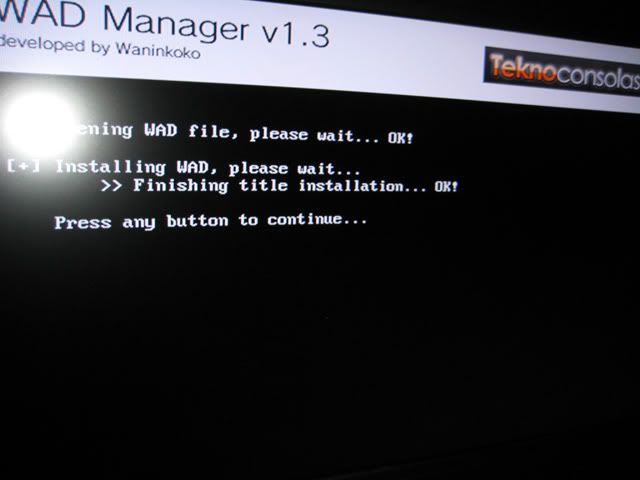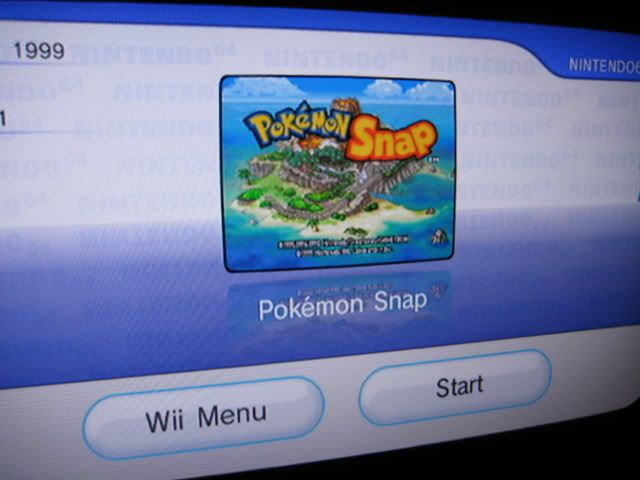The software mod ...
Materials:
This one is a bit tricky, but here's the required items:
1. Launch day copy of Zelda
2. SD Card (up to 2GB)
Firmware ID:
Nintendo's firmware updates look like this:
3.4U
3.4J
3.4E
U = North America, J = Japan, E = Europe
Update the console to the 3.4U firmware. It's located on the Animal Crossing game or through the Nintendo WiFi service.
Register and read this:
http://www.wiihacks.com/faq-guides-t...atutorial.html
You'll need to register because the first post has all the files you need for the SD card.
Firmware Notes:
This guide contains steps to downgrade to the 3.2 firmware. The 3.2 firmware is the magical number because it still allowed for .WAD installation. When I modded my console, I was at the 3.3 firmware, so I had to downgrade. It's all I know and I can confirm the link above works when followed 100%
FYI
.WAD's are the channels you see on the dashboard. They're often called "wads" because of the file name's extension.
On top of playing copied DVD-R's, I can now freely install games onto the Wii's OS / dashboard. I ran a few hacks to get this done:
1. Twilight Princess hack. This installs the "Homebrew Channel". The Homebrew Channel is needed to run custom installs.
2. Firmware downgrader. The newest is the 3.4U, the magical firmware is the 3.2U.
The crazy thing is, you don't need a modchip to get this done.
Here's my dashboard after installing a few games ...

Page 2 of the dash. The most important thing here is the "Homebrew Channel". The BackupChannel is no slouch either. It'll launch DVD-R's without a modchip. (results may vary)

The Homebrew Channel will access the SD card slot.
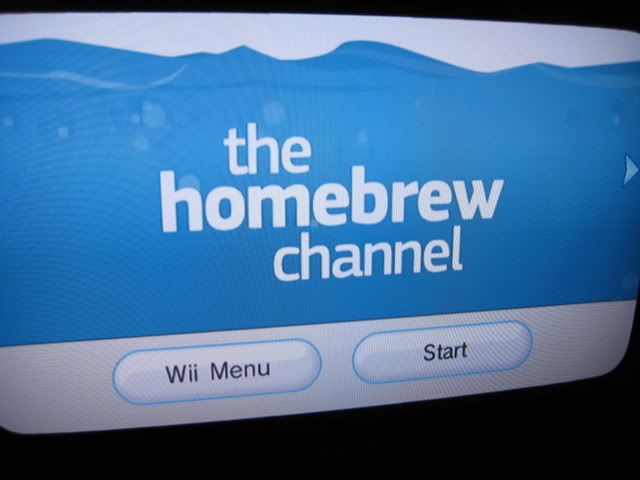
My SD card already has a file structure to it (downloaded in the link above) and here's what's on there. I'm interested in the first option.
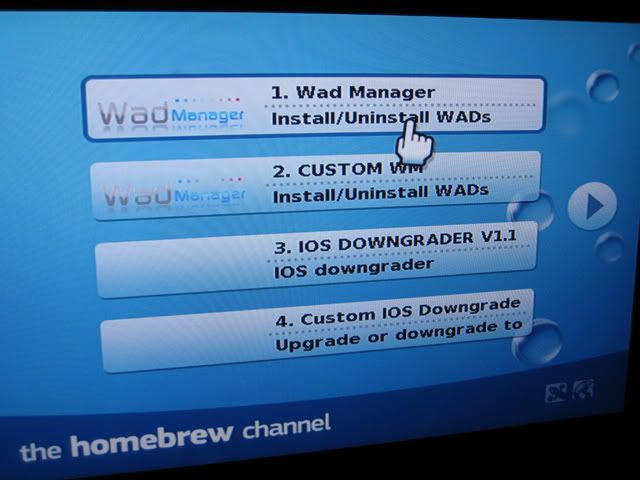
A "WAD" is a file that can be installed onto the Wii's dashboard / OS. It's called a "WAD" because the file to be installed has a file extension of ".wad". (Ex. SuperMario.wad)
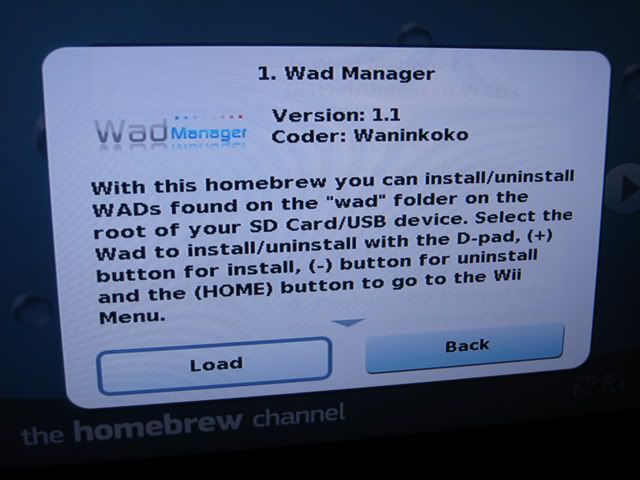
Generic disclaimer screen ...
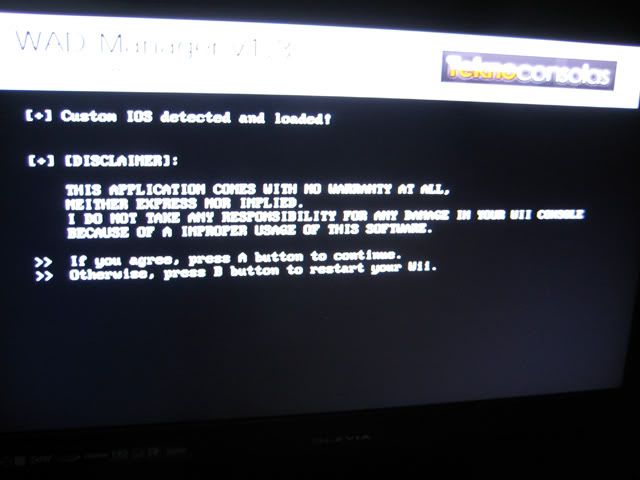
After the disclaimer, load from the SD ...
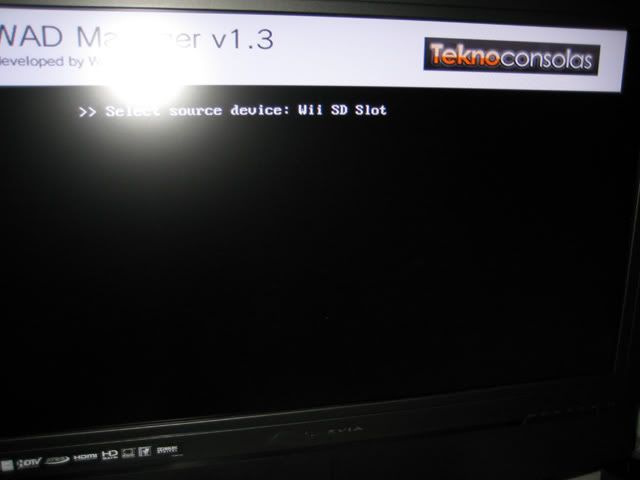
Thanks to BitGamer.com, I have a complete collection of .WAD's available on Nintendo's Shop Channel. I took the .WAD from my PC, transferred them to my SD card, and now they're almost ready for the Wii.
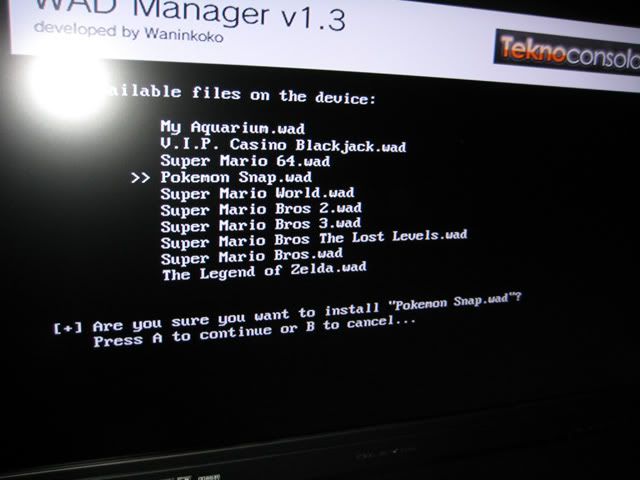
Depending on the size of the .WAD, some installs are a few seconds, others a few minutes
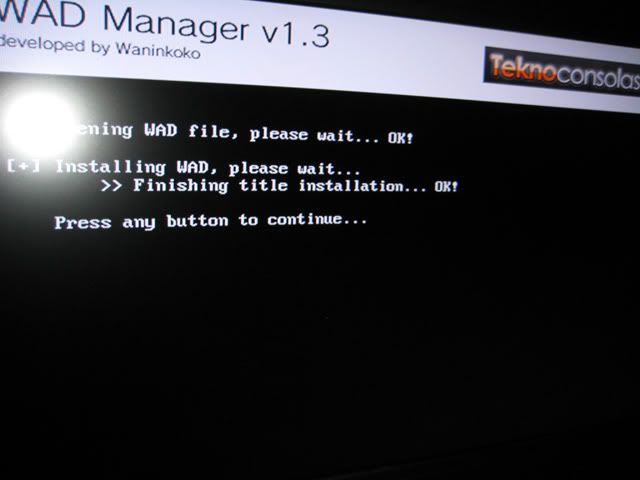
Back to the OS, and there's the .WAD I just installed ... "Pokemon Snap" (N64)

and ready to play
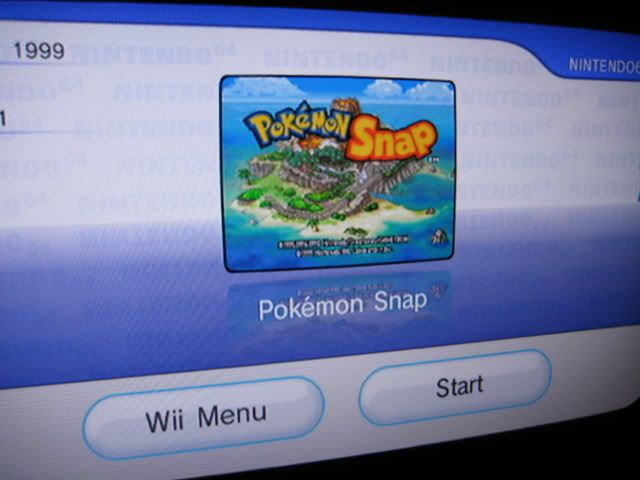
If you installed a .WAD from the SD card, don't delete it. You'll need to leave the file on the SD to uninstall it from the OS if you run out of space.
Otherwise, this entire process was a 3/10 on the difficulty meter.